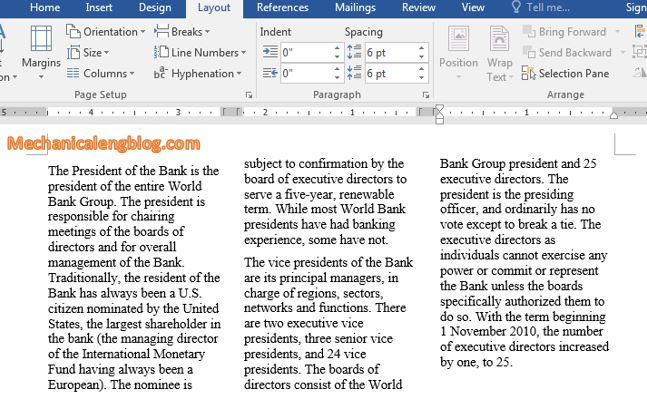Have you even wondered, create dotted lines in Word might be very easy, just press the dot button in the keyboard over and over? But that work takes so much time and very unprofessional, so I won’t encourage you to do it. May you like: draw broken line in word. How to create dotted lines […]
microsoft word
How to set password for a Word document
There are many reason why you must set a password for your word document, such as sharing computer with many people, important data files, or you have a private document and you just don’t want anyone to open it. For those who work in the office, setting a password is probably very familiar and necessary. […]
split columns and inserting word art in Word
Split columns in word, whether necessary or not, will help a lot in the presentation progress. If you do not know how to divide columns, please scroll down and see the following instructions. 1. How to split columns in Word? Step 1: First, select the paragraph you need to split into columns, or if you […]
Add a caption for a picture in word
Images, which is indispensable in articles, newspapers or magazines, takes a very important role in making the article more attractive and more professional. Also, images help readers avoid being bored and afraid to read. You don’t have to be a journalist to write a beautiful article. Here in today’s post I’m gonna show you how […]
insert math formulas and copyright logo in Word
Today’s article is not something new, but for those who are still newbies to Word, then this could be quite a difficult problem. When editing text containing math formulas, you will encounter many signs and symbols that you do not know what to do. So today I will guide you how to insert math formulas […]
How to automatically create backup in Word
Have you ever lost you word data because not always we remember to save it? This tutorial will show how to automatically create backup in Word. During Word processing, sometimes you may encounter situations like power outage or a sudden shut down…This can cause file corruption or even file loss. Or when you are presenting […]