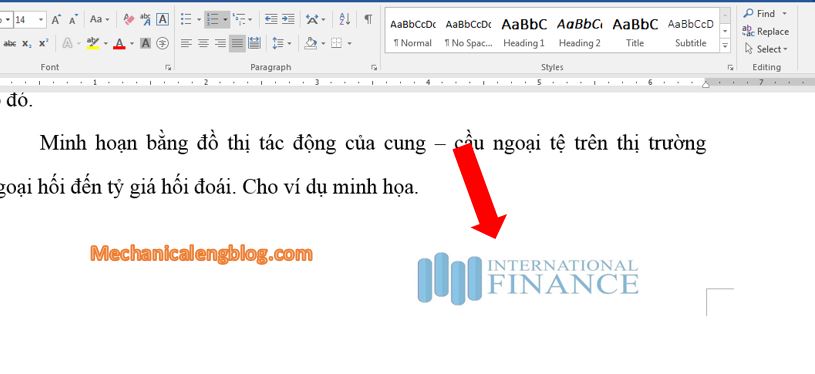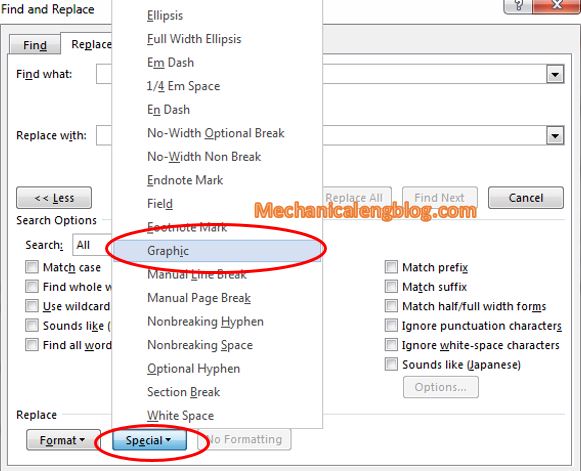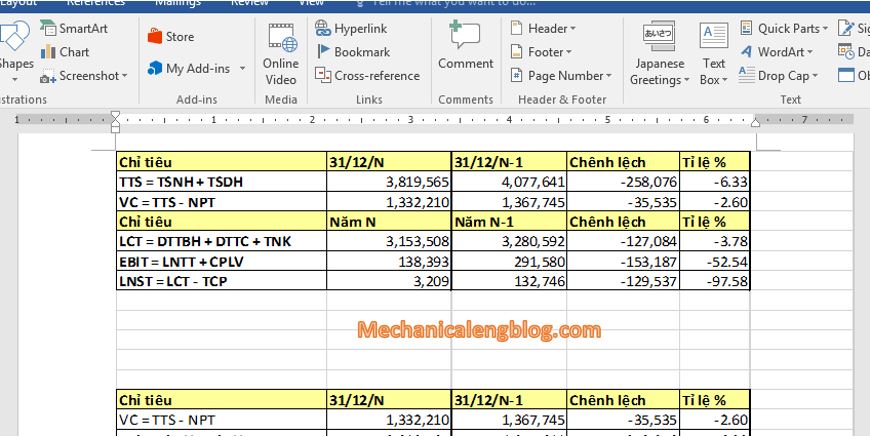In this tutorial, I will share to you4 ways to rotate image in Word. When inserting images into word, sometimes the image does not look like what you want, so you will have to proceed to edit. Before, I have shown you how to edit the size when inserting pictures into word, or add artistic […]
microsoft word
Insert online picture, online video in Word document
Insert online picture, online video in Word document, it sounds very familiar, right. I have had a tutorial on how to insert pictures into Word and you probably already know how. But what if you already have the photos or videos to insert, what if you don’t have it on your computer, or you can’t […]
Create Header and Footer in Word
In this tutorial, I will guide to you how to create header and footer in Word. We can create header and footer as text or image. If you did not know, the feature of creating headers and footers is very popular with professional and formal documents. And no matter what, we will also have to […]
2 ways to delete all photos in word document
In this tutorial, I will guide to you 2 ways to delete all photos in word document. We will delete all pictures by find and replace tool; VBA code. Surely we are familiar with the operations of adding, removing, editing, and deleting when working with Word. But in case when you copy a web page, […]
How to embed font in Word document
In this tutorial, I will guide to you how to embed font in Word document? Why we need it and please, follow these steps below to do it. Although it sounds not so familiar, but in fact I am sure you have encountered this situation at least once. When downloading a document online, you open […]
How to insert excel data to word document
In this tutorial, I will guide to you how to insert excel data to word? We will use copy and paste function and insert excel file to word. If you are an office worker, or an accountant, you must be working with computer science and data a lot, especially with Excel spreadsheets, Word editor. With […]