Actually,printing document is the result of your work. With excel, you can print the entire work sheet, specific area you need on a work sheet, multiple sheets, or all sheets. If you are new member, may be you do not know how to print it. So, today, I will guide to you how to print multiple sheets, all sheets in Excel? It is very easy and simple.
I. How to print multiple sheets in Excel?
+ Step 1: Open your excel file you want to print. If you have many sheet in your file but you do not print all the sheets. The first, move all sheets you need to print to the left of the bar for selecting easily. And select all sheets you want to print. To select sheet, hold Ctrl key and left click sheet one by one.
For this example, we will select sheet 1,2,3
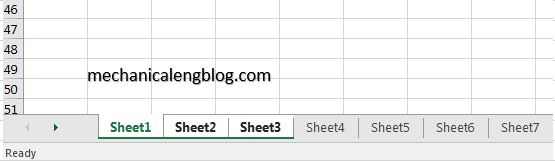
+ Step 2: Click File => Print. At the settings list, select print active sheets option.
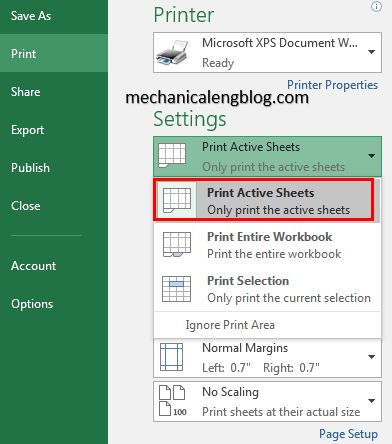 + Step 3: Click on print.
+ Step 3: Click on print.
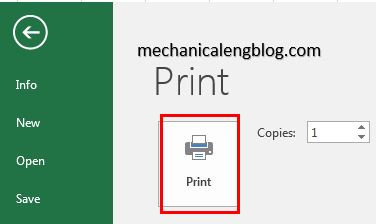
II. How to print all sheets in Excel?
Step 1: Open your file that you want to print. Click file -> print. At the settings list -> Select Print Entire Workbook.
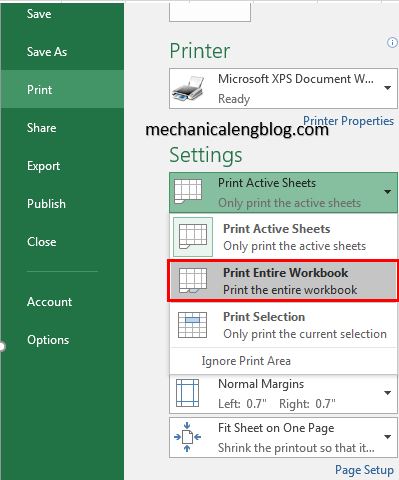
Step 2: Click Print.
III. How to set up printing multiple sheets with specific area?
If you want to printing multiple sheets with specific area at each sheet, the first, you have to set print area manually at each sheet.
- Select the cells that you want yo setup printing area at each sheet.
- Click Page layout tab -> Print area -> set print area
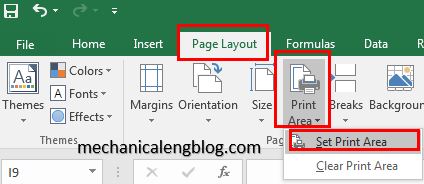
After you set print area, you can do same method I. How to printing multiple sheets in Excel.
I have just guided in great detail with you how to print multiple Sheets in Excel file
Good luck!
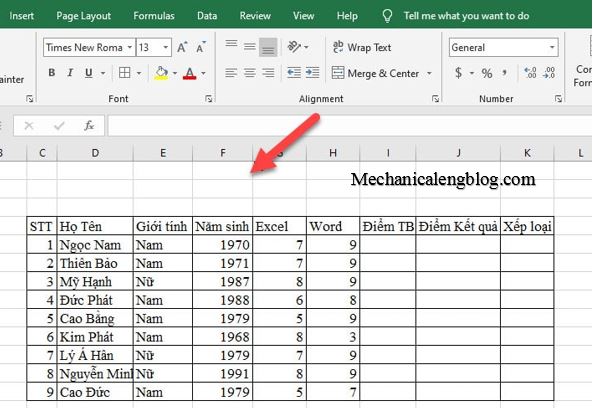


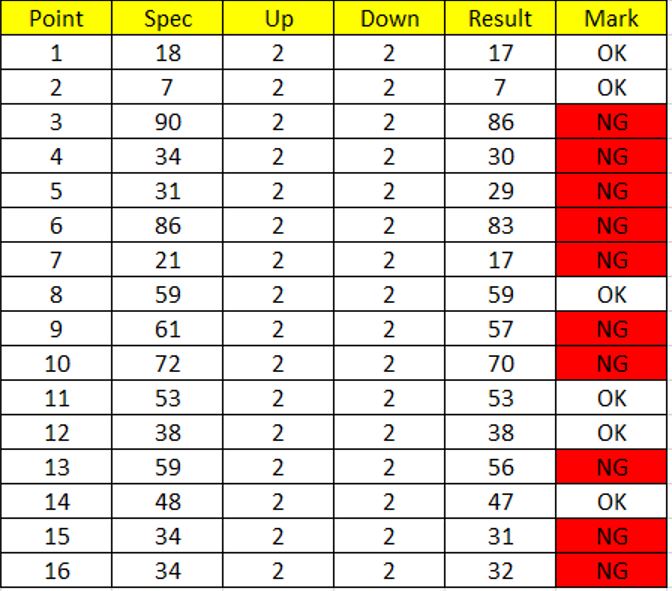
Leave a Reply