In this tutorial, I will guide to you how to insert data in excel? You can insert text, numeric value or formulas in excel. How many characters can we insert in excel? We can insert maximum 32000 characters into an excel cell.
How to insert data in excel ?
For inserting data in Ms excel, double click to the cell where you want to insert data and input what you want. Note, you have to set format text or number for this cell before imputing.

Some time, If your cell format is number and you want to input the number as “09123254”. The number “0” will hidden. How to show it? If you want to show it, you have to insert ‘ before it.
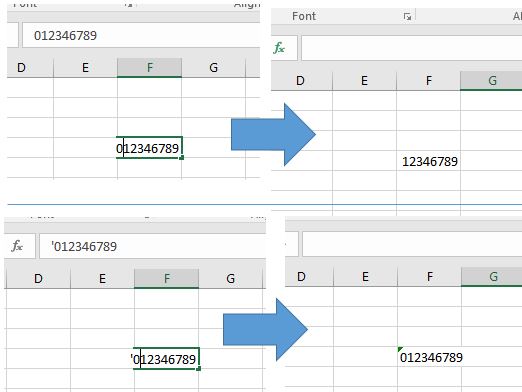
Inserting formula.
Go to cell where you want to insert formula, double click and enter the formula you want and press enter or navigation key. To insert formula, you have to input “=” before it.
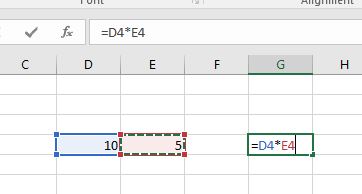
For example, i will calculate sin(30)
Double click in the cell and typing, “=si” . Excel will guide to you the formula list. You can select sin comment from the list.

Click the sin from the formula list, input “30)” and press enter to finish.
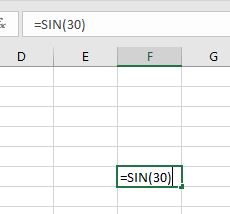
Edit cell content
Go to cell where you want to edit, double click and enter the new data you want and press enter or navigation key
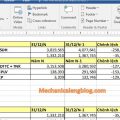


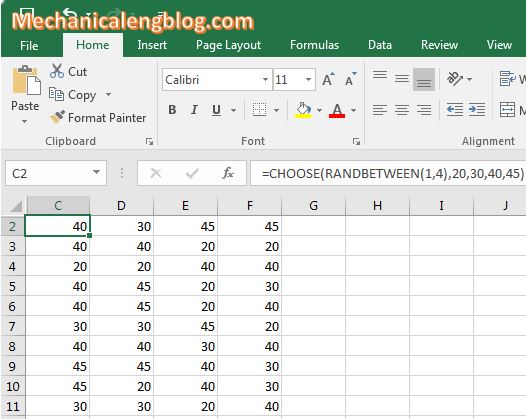
Leave a Reply