In this tutorial, I will guide to you how to insert calendar into PowerPoint? We can do it easily with PowerPoint templates.
To create a calendar, you will probably think of a lot of work to do such as drawing tables, aligning, filling in the months and the dates, … And if you follow our Word series, you probably have seen the article on how to create a calendar manually. So today we will take the huge advantage PowerPoint templates. On this application, there will be several calendar templates so that you can insert them into your presentations with quite simple operations. To see how it works, please follow the tutorial of way to insert a calendar into PowerPoint, in details of this article.
How to insert calendar into PowerPoint
Step 1: Start PowerPoint. Select New then you will see a search box which you can search for available templates. Type in the word “Calendar” then press Enter.
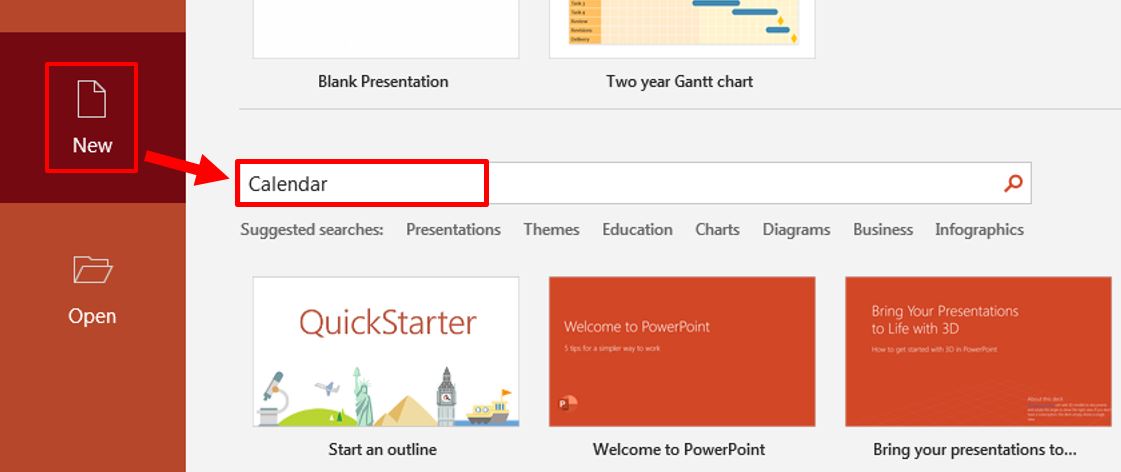
Step 2: PowerPoint will return a lot of pre-designed calendar templates, and it’s up to you to choose the one you like best.

Select a template and click on Create to start inserting the calendar into your slide.
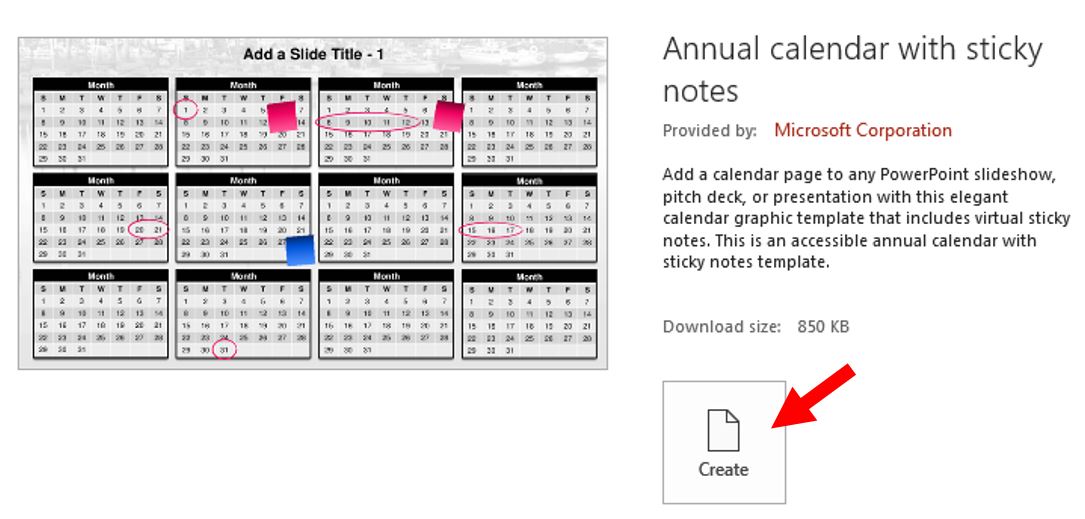
Step 3: You should now see the calendar inserted. Here I choose the calendar template that comes with some memos.

And as you can see below, in some section you will be allowed to edit, for example I will be able to create my own notes with the blank memos given, just double-click and type.
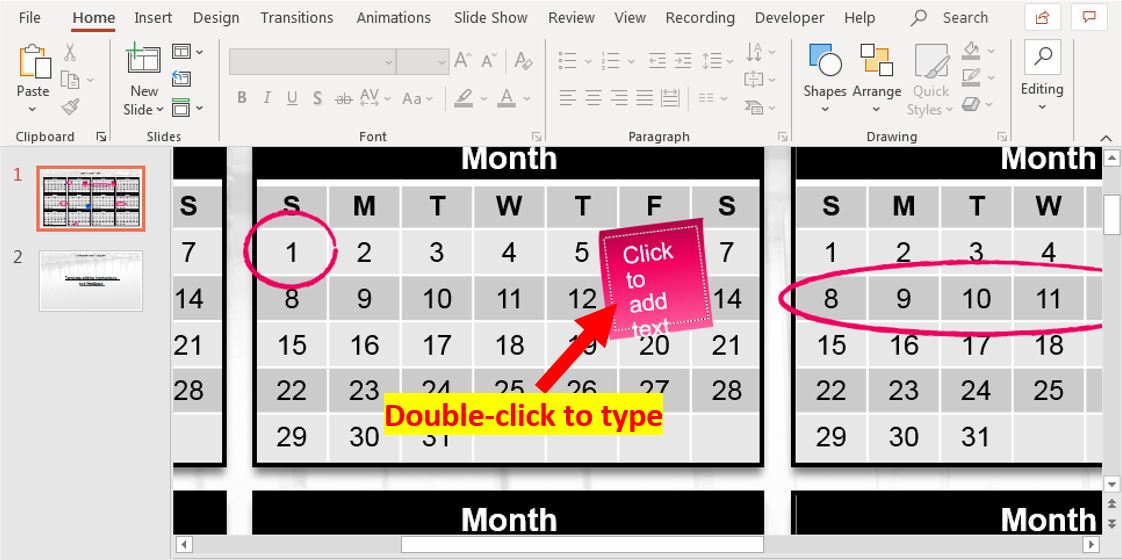
For some objects that you can’t select with normal editing such as the shapes, the numbers or text, don’t worry, all you have to do is to click on View and select Slide Master. Sometimes there will be some edits taken to Slide Master to be done.
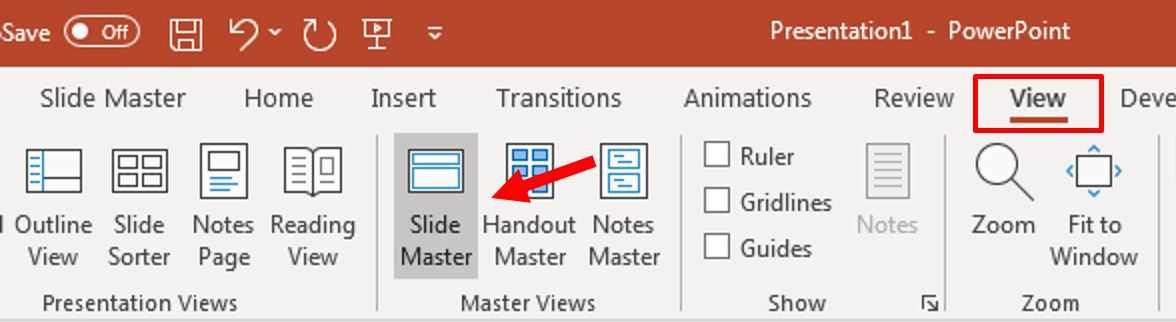
You can edit all text, arrange tables, lines… in Slide Master.

To format text, go to tab Home. To insert more shapes like paper notes, you can go to Insert => Shape, to format the shape, double click on the shape and go to Format. It is simple as usual.
So now I have finished filling in some details and create notes for my calendar template and here it is.
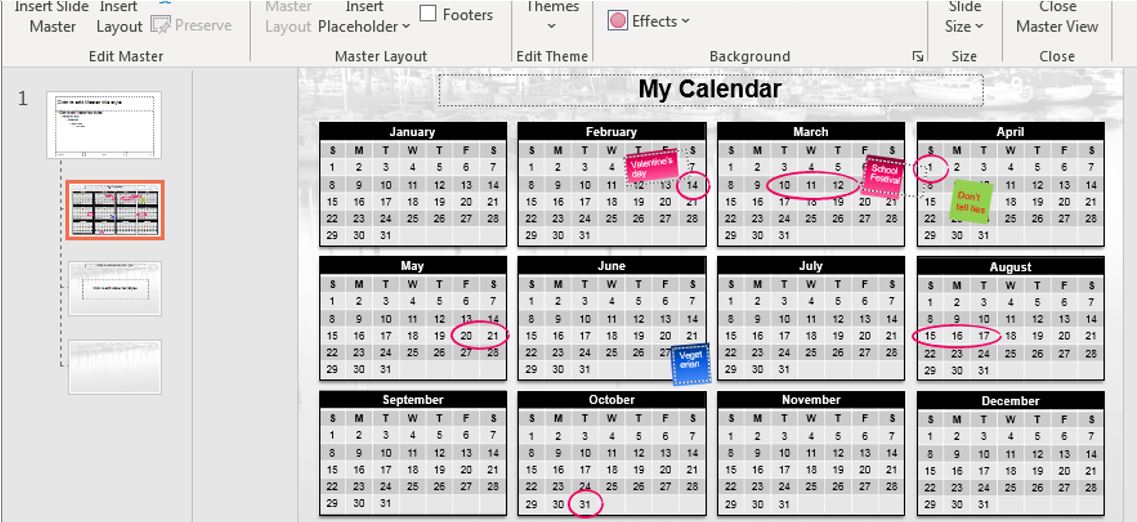
Hope you enjoy creating your own calendar.
CONCLUSION
Above is the guide to inserting a calendar into PowerPoint using available calendar templates. If you just need to add a calendar with regular dates, no high requirements or self-designed, just type in the search box of PowerPoint and use the provided templates. From my point of view, all the designs of PowerPoint are already nice and diverse. If you require something more, you will have to manipulate a few more steps to edit it properly with your presentation intent…
That’s it, goodbye and see you soon.
-hhchi




Leave a Reply