In word, if you make a mistakes, you can undo it to the original before. But the software will limit the amount of times you can undo. How to increase undo history times in word? Can we do? Yes, we can. Please, follow these steps below to do it.
I.How to undo in word?
+ Press Ctrl+Z from your keyboard to undo it.
+ Use undo button at the Quick Access Toolbar.
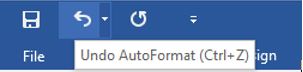
II. How to add undo shortcuts to the Quick Access Toolbar?
1.Click the customize Quick Access Toolbar and select undo option.
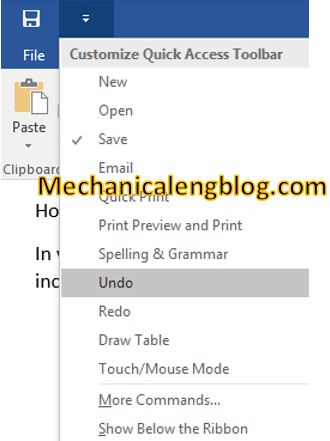
2.If you don’t see the undo button, click more commands, the word options dialog will appear. Select all command option from choose commands from box. Scroll down and select Undo -> Add -> OK.

After click OK, you can see the undo button on Quick Access Toolbar.
III. How to increase undo history times in word?
1. From your keyboard, press Windows + R and typing the keyword “regedit”, click OK or press enter button.
2. In the registry editor dialog, select HKEY_CURRENT_USER -> Software -> Microsoft -> office -> 16.0 -> word -> options.
Note: I am using office 2016 so path is 16.0. If you are using other version, the path will be different.
Office 2007 5th path is 12.0
Office 2010 5th path is 14.0
Office 2013 5th path is 15.0
Office 2016 5th path is 16.0
Office 2019 5th path is 17.0
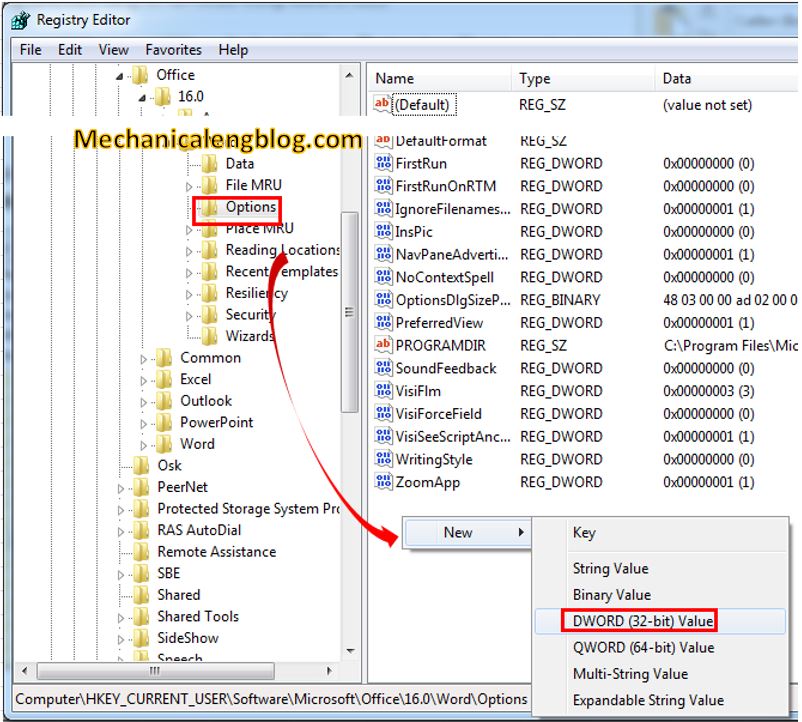
3. Right click on empty space and select new -> DWORD(32-bit) Value.
4. Typing the name of new option is Undo
5. Double click undo option which you have created -> Hexadecimal -> typing the number of times you want to create at value data box.
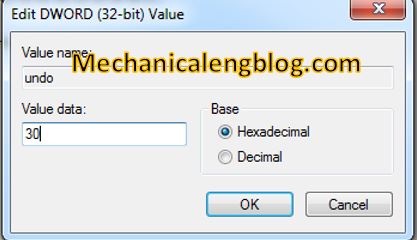
6. Click OK to finish.
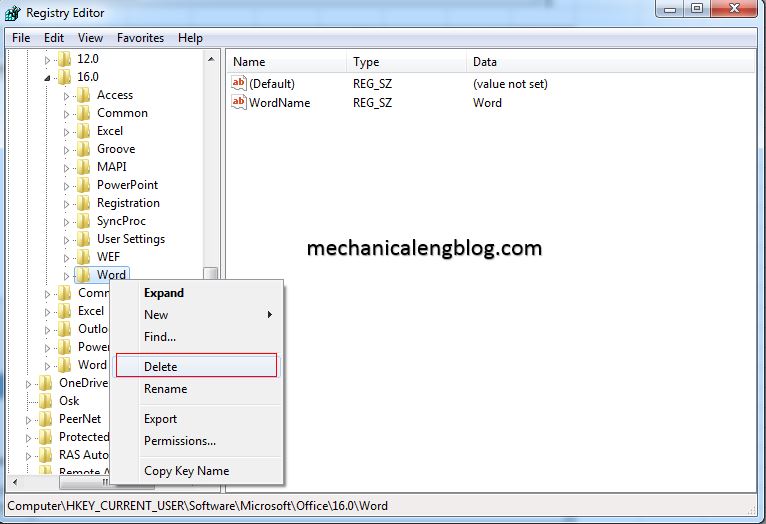
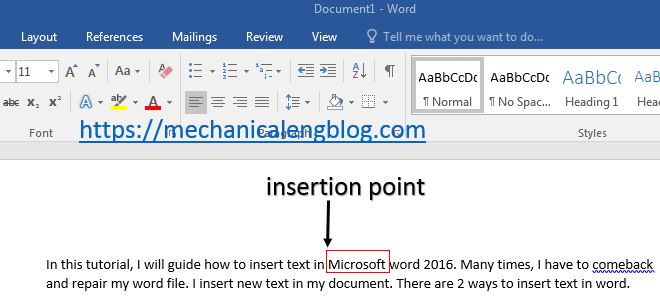
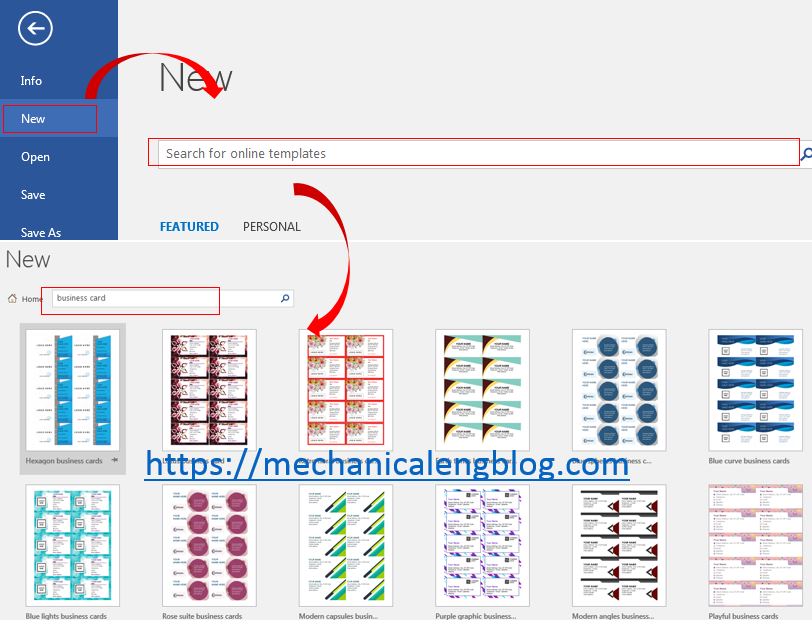
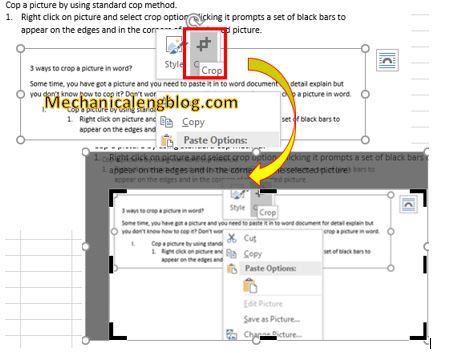
Leave a Reply