In this tutorial, I will guide to you how to edit pdf in word? save pdf to doc in word. It is very easy and simple. Let, follow these step below.
Well, to mention the best file formats and save space, the PDF file format is one of the most popular options today. PDF format is more secure than other document formats. However, it only seems to be suitable for storing, sharing and creating eBooks. As for editing PDF files, you will probably need to use a third-party application, but sometimes the results are sometimes not as expected.
Therefore, in today’s article I will share with you a pretty good feature available in Office 2013 and later versions to edit and save files in PDF format. It does help saving time and accuracy when processing, editing, or saving your PDF files.
may you like: convert word to PDF file online for free
I. How to edit pdf in word?
Step 1: Open Word. Then go to File.
Next choose Open, you can select to Browse the PDF file from your computer. Then open it.
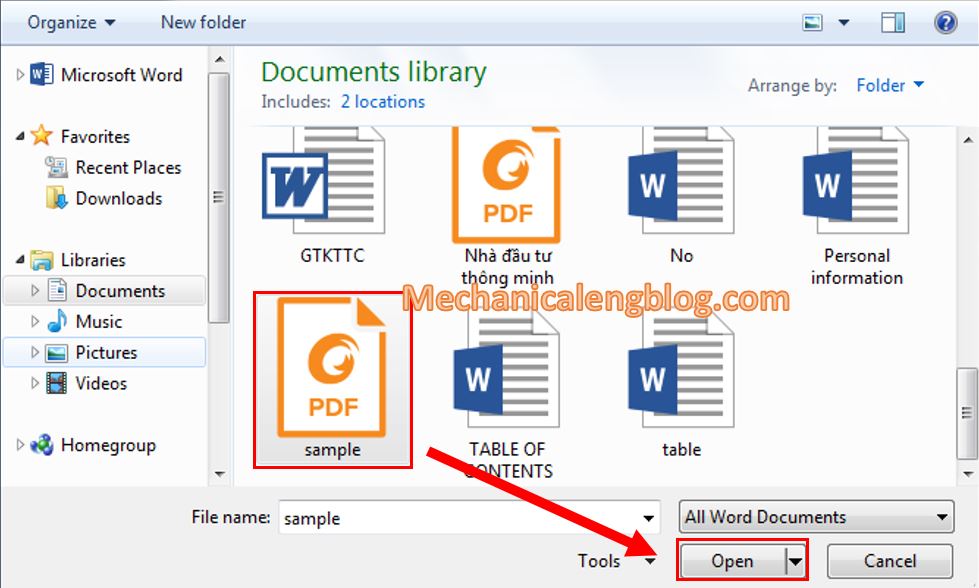
Click OK for the system to start converting.
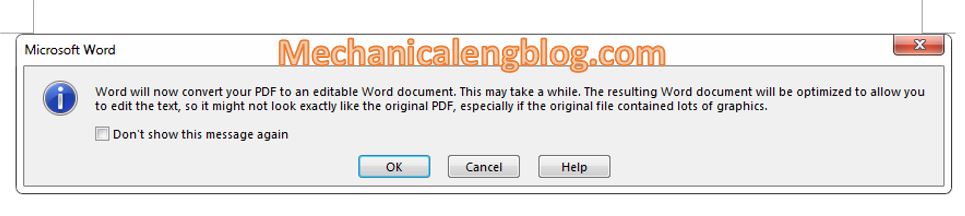
Step 2 : Now, wait for the converting process to complete. How fast or slow the conversion will depend on the size of the PDF file.
Step 3: After the converting process is completed. You can already edit the PDF file as you would a regular Word document.
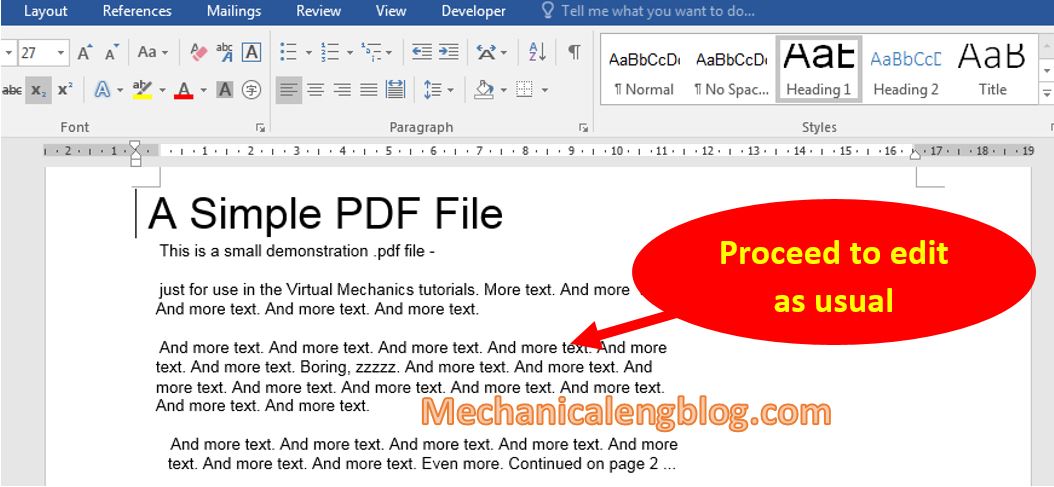
II. How to save a doc to pdf?
Step 1: Go to File. Choose Save as and browse the from your computer where you want to save the file at.

Step 2: In the Save As dialog box, choose the folder where you want to save the file then click on the line Save as type, choose the format as PDF. Feel free to choose the format according to your need.
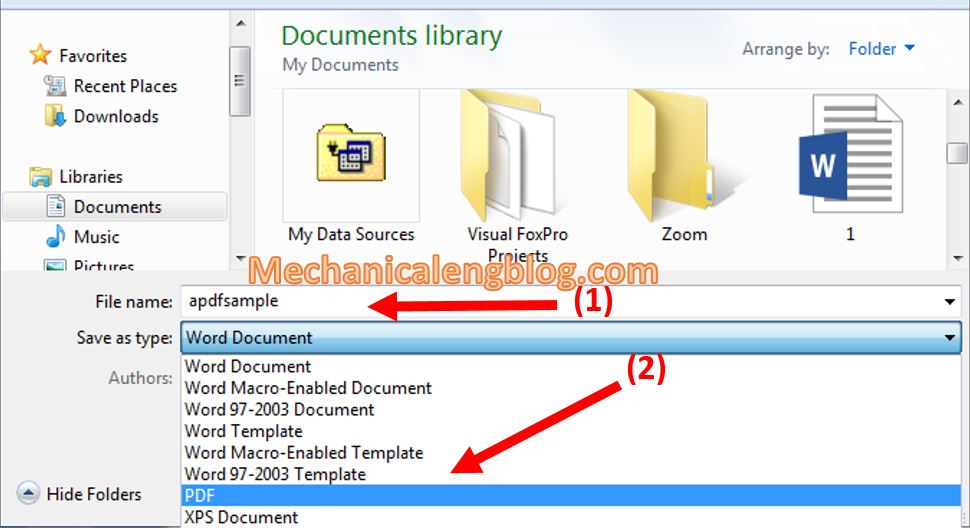
Step 3: Click Save to complete.
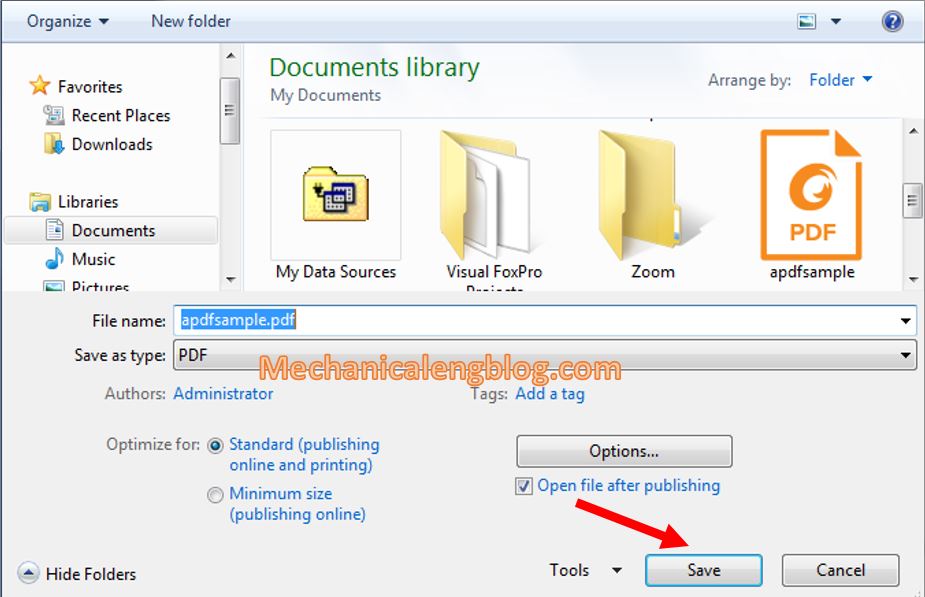
CONCLUSION
Editing and save PDF files directly in Word will save you time in your work. So why hesitate to try and apply it to your daily work with Word to immediately experience the convenience of this new feature on MS Office.
Hope this tip can help you. Good luck !
-hhchi
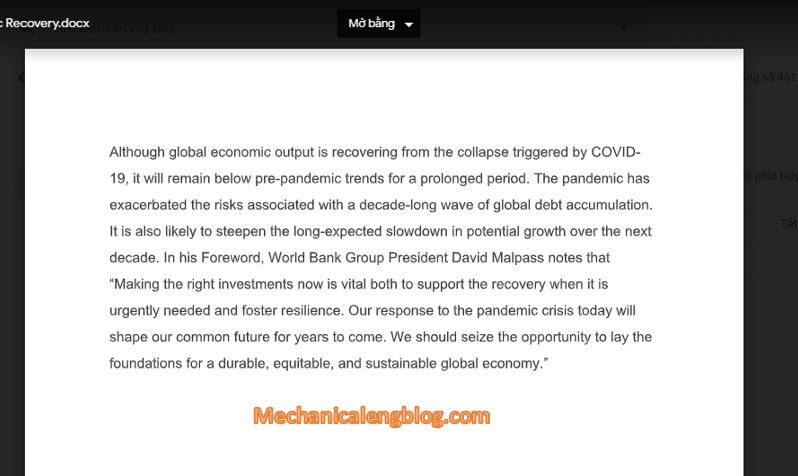



Leave a Reply