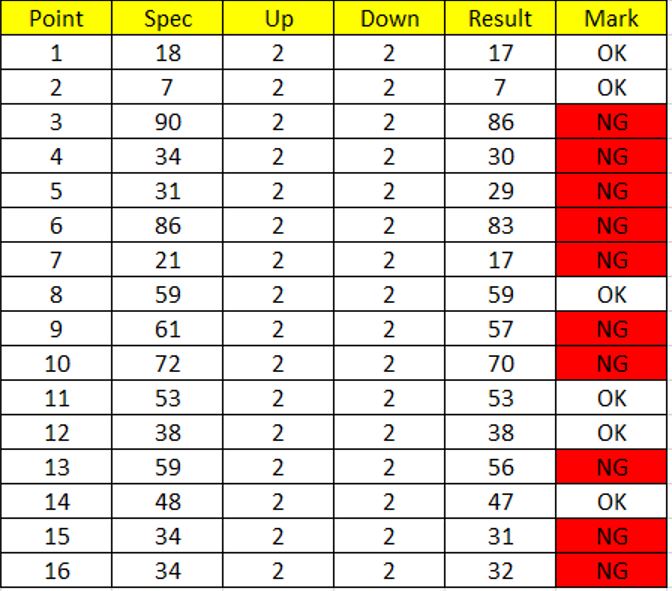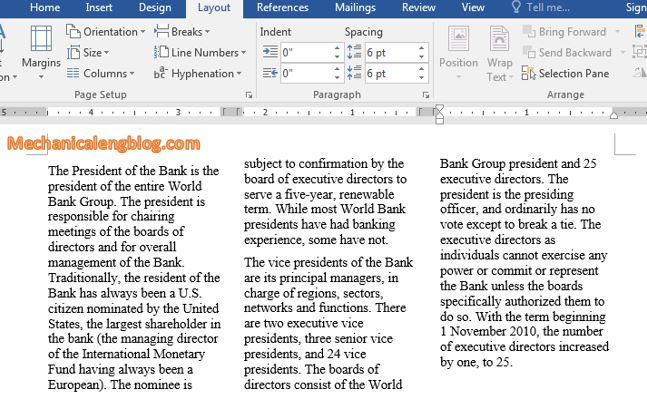Have you even wondered, create dotted lines in Word might be very easy, just press the dot button in the keyboard over and over? But that work takes so much time and very unprofessional, so I won’t encourage you to do it. May you like: draw broken line in word. How to create dotted lines […]
change cell background color in excel by equal formulas
In this article, I will show you how to change cell background color automatically in excel with Conditional Formatting tool. Conditional formatting: Easily spot trends and patterns in your data using bars, color, and icons to visually highlight important values. When working in Excel, have you ever faced with complicated and sometimes repeated data? A […]
How to set password for a Word document
There are many reason why you must set a password for your word document, such as sharing computer with many people, important data files, or you have a private document and you just don’t want anyone to open it. For those who work in the office, setting a password is probably very familiar and necessary. […]
How to insert header and footer in excel?
Header and Footer in excel are similar to headers and footers in word or in power point. It is a piece of text, images, special objects (page number, current time….) that are repeated on the sheets. The only difference is in the insertion steps, if in word it is on the Insert tab…in excel it […]
split columns and inserting word art in Word
Split columns in word, whether necessary or not, will help a lot in the presentation progress. If you do not know how to divide columns, please scroll down and see the following instructions. 1. How to split columns in Word? Step 1: First, select the paragraph you need to split into columns, or if you […]
Add a caption for a picture in word
Images, which is indispensable in articles, newspapers or magazines, takes a very important role in making the article more attractive and more professional. Also, images help readers avoid being bored and afraid to read. You don’t have to be a journalist to write a beautiful article. Here in today’s post I’m gonna show you how […]