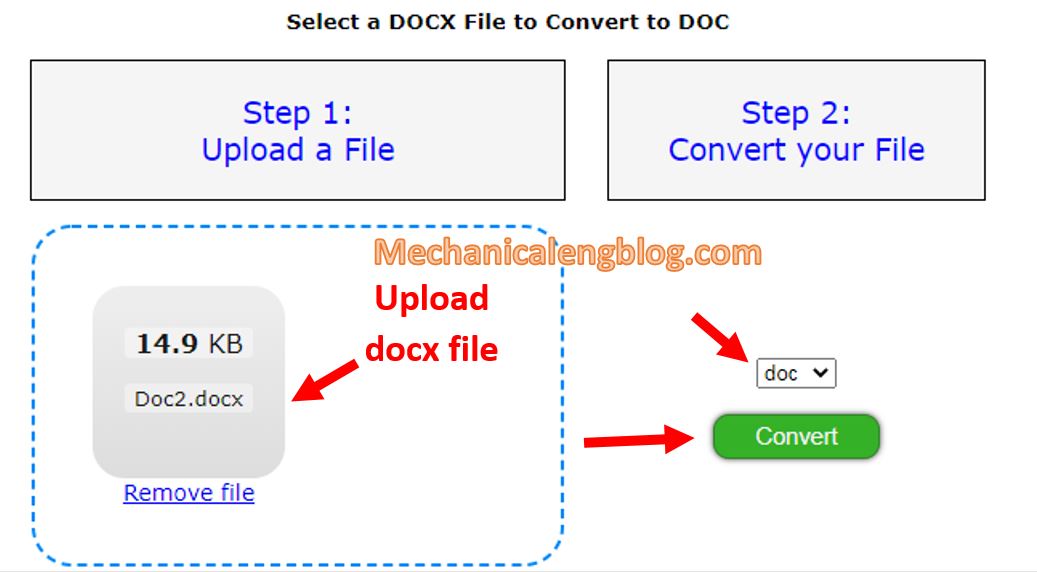In this tutorial, I will show to you 3 ways to open word files in older versions of Microsoft Office Word. Display Word version 2007 and upper in Word 2003 Up to present, Word users mostly switched to Word 2007 and above. But what about those who have not changed haven’t able to changed yet? […]
How to insert comments in word
A comment will help you to explain more detail a difficult content in your documents. In this tutorial, I will guide to you how to insert and removing comments in Word? In the process of writing documents such as guidebooks, dissertations, thesis, projects … sometimes there are words or phrases that readers will find it […]
How to collapse text in Word automatically
Have you ever thought to collapse the content of page 2 to page 1 in word? If you don’t know it, I will guide to collapse text in Word automatically. Follow these steps below to do it. Another stinging problem when composing or editing documents here. When presenting text, the content of the text shows […]
How to create a barcode in Word
In this tutorial, I will guide to you how to create a barcode in Word? You can do it online or by word function, extremely simple and easy to do. What is a barcode? Barcode consists bars and spaces and it is a machine-readable representation of numerals and characters. The content inside include shipment, origin […]
2 ways to create a calendar in word
In this tutorial, I will guide to you 2 ways to create a calendar in word by Word manually and templates. I think anyone can do by themselves. Maybe I don’t need to introduce too much about Microsoft Word anymore. Any computer user knows Word is one of the top word editing tools, and I’m […]
How to convert doc to docx
In this tutorial, I will guide to you 2 ways to convert doc to docx by VBA code or manually? Just with 2 simple ways below is enough so that you are now no longer worry about your systems can not display Word .docx documents. Known or not, MS Word application version 2007 and upper […]