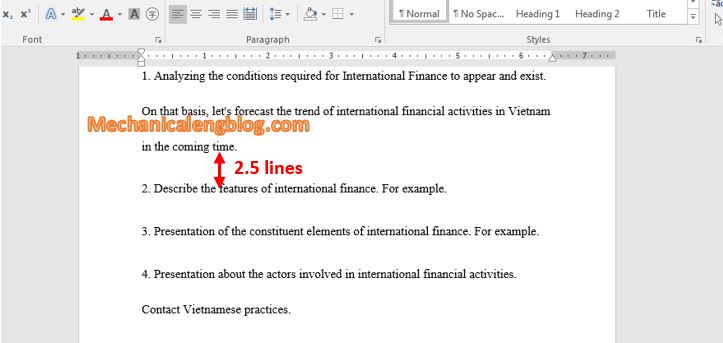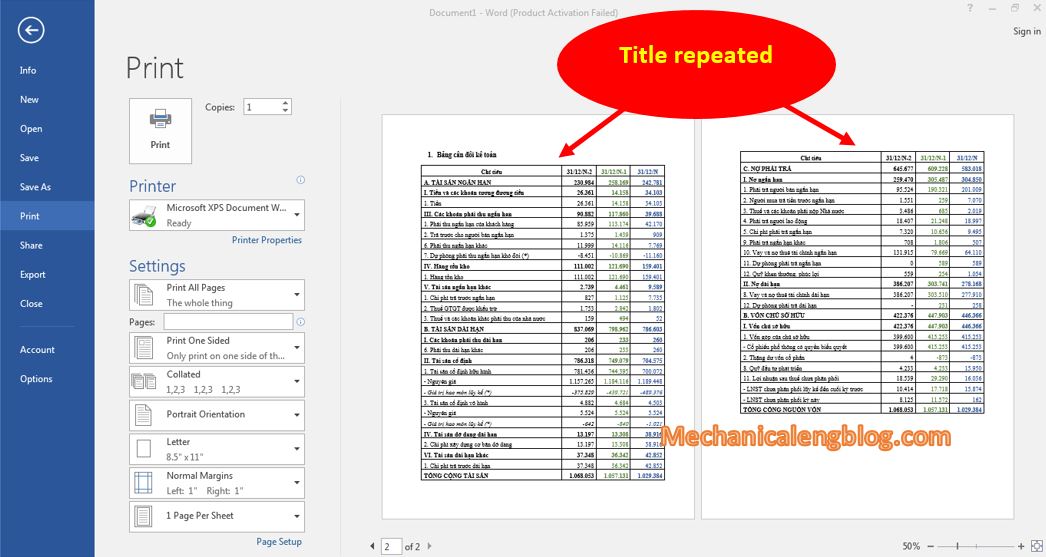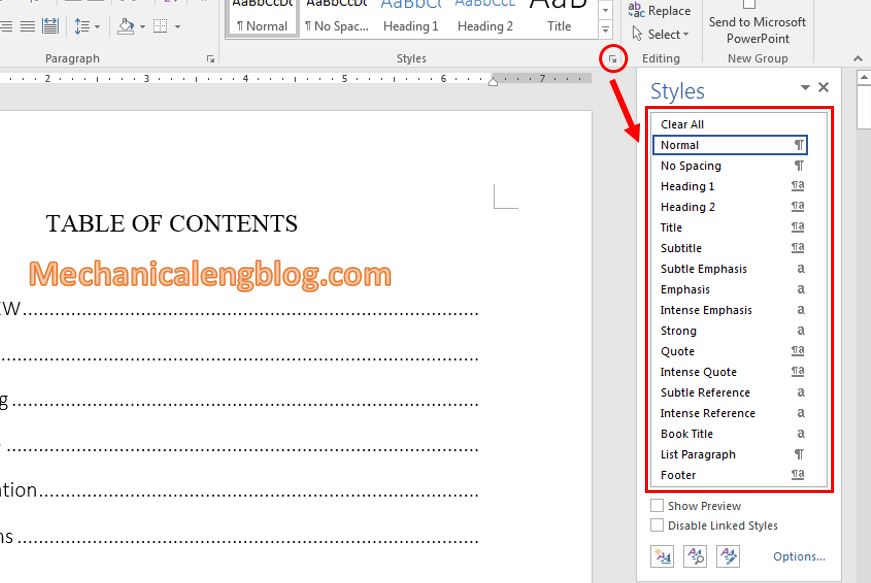In this tutorial, I will guide to you how to change line spacing in Ms word. Also, you can change paragraph spacing in Word, too. Line and paragraph spacing are two very important contents that can not be missed out when using Word to properly edit text. If you do not know this basic knowledge, […]
cylindrical cam and follower mechanism
In this video, I will show to you cylindrical cam and follower mechanism. It will convert rotational motion to linear motion that parallel with axis of cylinder. As picture above, Red cylinder is drive, Black groove is around at cylinder, roller follower is attach at green bar. When red cylinder rotate, roller follower will track […]
how to create table in ms word
In this tutorial, I will guide to you how to create table in ms word. You can create it by quick create option, draw, available templates. Also, I will guide how to remove, delete it. Table is a basic knowledge of Word. As I have shared with you many times before, there are a lot […]
How to repeat worksheet headers on word pages
In this tutorial, I will guide to you how to repeat worksheet headers on Word pages? It is helpful with long table, you can see data easily. Those who work as accountants or officer in general, have to deal with massive jobs such as periodic review of working list, revenue and expenditure, accounting plan, planning […]
2 ways to disable recently opened files in Word
In this post, I will guide to you how to disable recently opened files in ms Word. You can do it with all versions of Ms word. It is easy and simple. We meet again in a new tutorial. This time is a tip for those who want to turn off the display of Recent […]
How to create new style in Word
In this tutorial, I will explain about style in word. How to create new style in Word? Also you will know using style and delete it. When formatting text types such as project, essay,… If you do it manually, you will have to select each part to change the font, the size, alignment,… So why […]