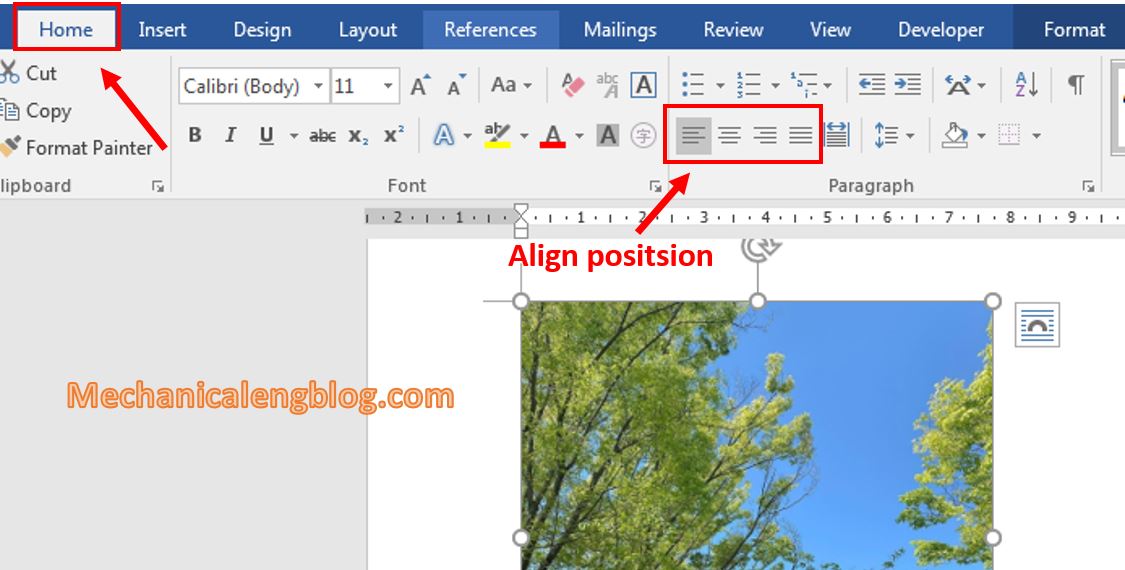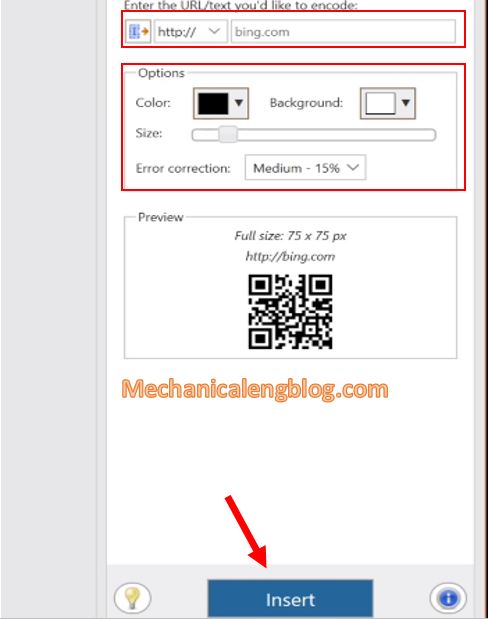In this tutorial, I will guide to you how to protect a document in Word by Restrict Editing function. Microsoft Word provides us a lot of methods to protect documents, such as password protection, limit the right to edit text … and some specifically methods such as: Read-Only: This mode allows reading only text. Password: […]
3 ways to move a picture in Word
In this tutorial. I will show to you 3 ways to move a picture in Word. We can do by using wrap text, default feature, Align feature. When insert pictures into Word, you can move the pictures to the position you like. But the problem is, if you have not edited the image properties, you […]
keyboard shortcuts in Word
In this post, I will show to you all keyboard shortcuts in Word . Micorsoft Word as well as others Office softwares provides a lot of keyboard shortcuts (hotkeys) to help you manipulate faster, work more efficiently and professionally. The effects of keyboard shortcuts in Word are already too obvious, it helps you to edit […]
How to create a table of contents in Word
Actually there are other ways to create a table of contents, but the reason I want to introduce how to create a table of contents on word with this tool – Multilevel List – because it will help you do this much faster, and more professionally. With this method, you can easily customize the title […]
How to create QR code in Ms Word
In this tutorial, I will guide to you how to create QR code in Ms Word directly? I am using QR code to control all production process, I think you can do it. QR Code has been an extremely powerful technology in recent years, partly because of Covid 19 and also because of its convenience. […]
Some settings for Ms word after installed
In this post, I will introduce to you some settings for Ms Word after installed as Turn of spell checking, Change the automatically file save, Adjust the unit of measurements, Ruler bar, Change the Theme,… Microsoft Office is one of the important software that everyone needs on their computer. It includes very familiar applications that […]