There are many methods to create a point in the siemens nx software as cursor location, existing point, end point, control point, intersection point, arc/ellipse/sphere center, angle on an arc/ellipse, quadrant point, point on a curve/edge, point on a face, between two points, spline point.
In this post, I will explain how to crate a point by these methods: between two points, intersection point, point on a curve/edge, point on a face.
You are reading a guide how to create a point in Siemens NX. Click here to read all Datum|point in Simens NX.
Where do I find it?
1. From menu(top border bar): insert -> datum/point -> point.
2. From home tab: Feature group -> datum point drop-down -> point.

How to create a point?
I. How to create a point by intersection point method?
1. Click point command.
2. In the point dialog, type group, select intersection point.
3. In the curve, surface, or plane group, select object is active. We will select object in graphics window by a left click on object.
4. Click on mid mouse button to change to curve to intersect with group. In the graphics window, left click to select curve.
5. Click OK or apply to complete.
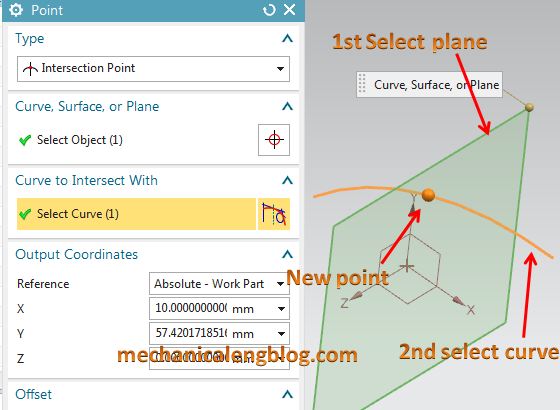
II. How to create a point by between two points method?
1. Click point command.
2. In the point dialog, type group, we will select between two points option.
3. In the graphics window, we will select first point and second point.
4. In the location between points group. in % location box, we will input % value.
5. Click OK or apply to complete.
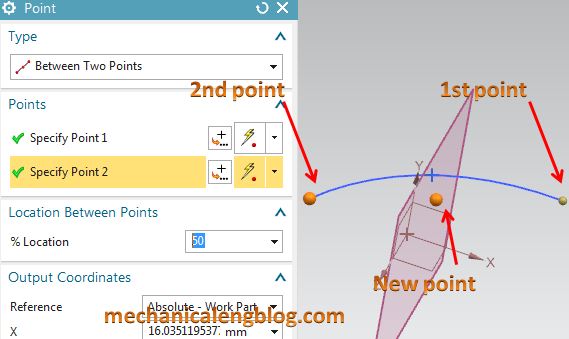
III. How to create a point on a curve/edge?
1. Click point command.
2. In the point dialog, type group, we will select point on a curve/edge option.
3. In the curve group, select curve is active. We will select curve, edge in the graphics window.
4. In location on curve group, location list, you can select arc length, % arc length, % parameter.
5. Click OK or apply to complete.
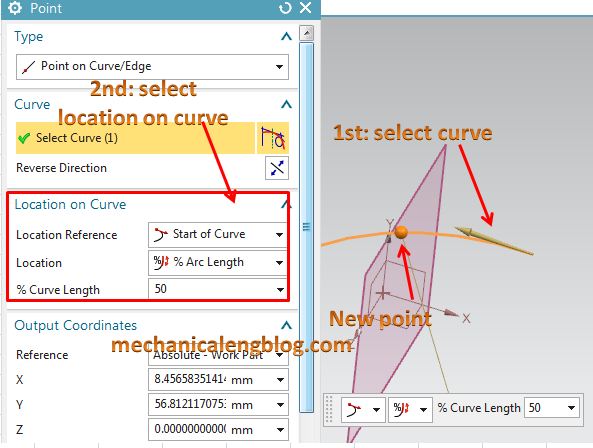
IV. How to create a point by point on a face method?
1. Click point command.
2. In the point dialog, type group, we will select point on face option.
3. In the face group, select object is active. We will select a face on window graphics.
4. In the location on face group, input value in the U and V parameter box.
5. Click OK to complete.

CONCLUSION
We already finished this article. I hope you can know how to create a datum point in siemens nx. A point can be created by associated to other geometry, absolute coordinates and work coordinates, offset from existing locations,…
Thank for your reading?
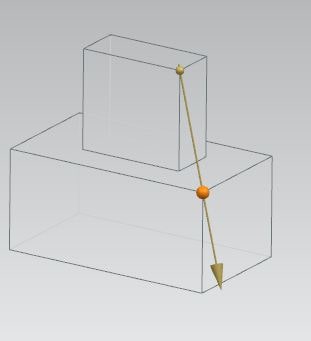
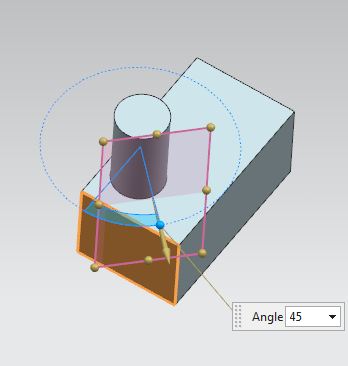


Leave a Reply