In siemens nx modeling, datum axis command use to create a datum axis used to construct other features. It can use to create datum planes, revolved feature, and circular arrays. Datum axis can be either relative or fixed.
You are reading a guide how to create a datum axis in Siemens NX. Click here to read all Datum|point in Simens NX.
Where do I find it?
From menu(Top border bar): Insert -> datum/point -> datum axis.
From home tab: Feature group -> datum/point drop-down -> datum axis.
How to use datum axis command?
1. From home tab: datum/point drop-down -> datum axis.
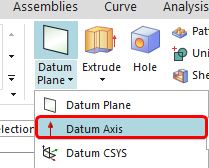
2. The datum axis dialog will appear. In the type list, you can select inferred, intersection, curve/face axis, on curve vector, XC-axis, YC-axis, ZC-axis, point and direction , or two points.
I. Create a datum axis by a curve/face axis.
1. Click datum axis.
2. In the type group, from the option list, select a curve/face axis.
3. Select the linear curve or edge, or the axis of a cylindrical or conical face.
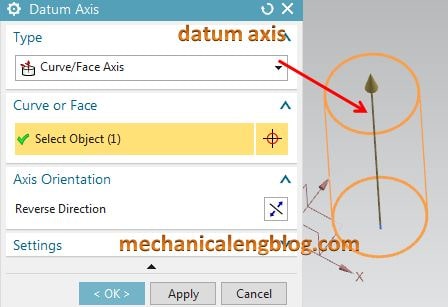
4. Click OK to complete.
II. Create a datum axis by intersection option.
1. Click datum axis.
2. In the type group, select intersection option.
3. Select objects to intersect. It is planar face, datum plane, or planes.
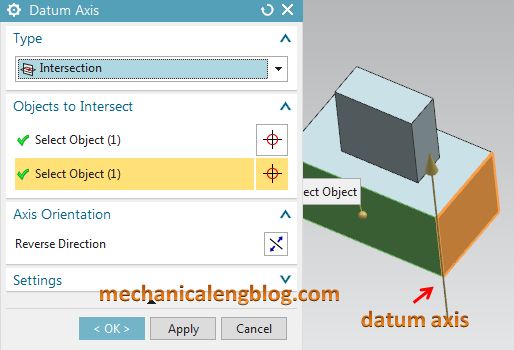
4. Click OK to complete.
III. Create a datum axis by point and direction option.
1. Click datum axis.
2. From type group, select point and direction option.
3. Select through point
4. Select vector direction.
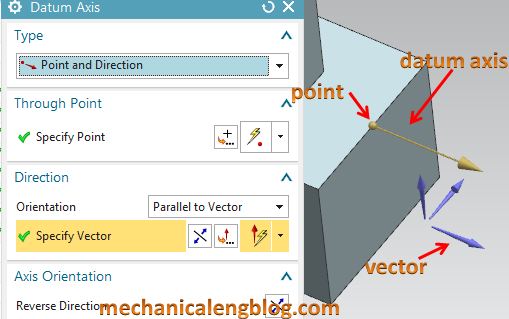
5. Click OK to complete.
IV. Create a datum axis by two point option.
1. Click datum axis.
2. In the type group, select two points option.
3. Select two different point locations, specify from point and specify to point.
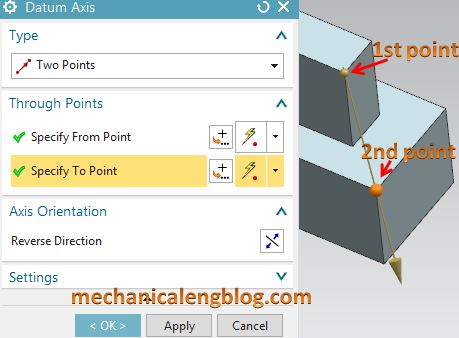
4. Click OK to complete.
CONCLUSION
We already finished this article. I hope you can know how to create a datum axis in siemens nx. It can be relative or fixed. It can reference curves, faces, edges, points, and other datums…
Thank for your reading?
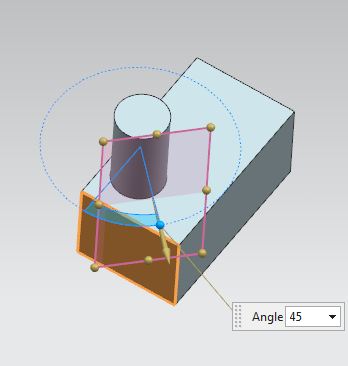

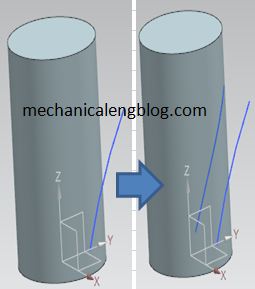

Leave a Reply