Today, mechanicalengblog.com will guide to you 4 ways to fix excel error cannot open excel file. In this post, you will know the reasons of error and how to fix it.
Have you seen this word: “Excel cannot open the file because the extension is not valid” . Sometimes, we have seen the text “Excel cannot open the file filename.xlsx because the file format or file extension is not valid. Verify that the file has not been corrupted and that the file extension matches the format of the file.”
I. Why excel cannot open a file?
There are some reasons of this error, but I usually met 3 reason below:
+ I receive excel file from other people by email.
+ The document is damaged, incompatible with your current excel version.
+ You have edit and save as your excel file at different version.
II. How to fix error: excel cannot open a file?
1. Change the format extension of excel file.
As default, excel have to extension, *.xlsx and *.xls. If your excel version is older than 2007 version, your excel file will save as *.xls. If your excel version since 2007 save as *.xlsx extension.
So, after receive the excel file, you have to see the extension of this file, if it is newer than your excel version, you cannot open it. How to open it? You can modify the format and test.
– Select file -> options.

– In the excel options dialog -> select save -> In the save files in this format, select excel workbook and click OK.
2. Previous version.
If the current version of excel cannot open the file, you can test with previous version option.
Right click to your excel file, select Properties -> Previous Version. A list of preview versions will appear, you will select one version that you can open it with your excel software.

3. Repair excel file by open and repair option.
If you cannot open your excel file, you test test with open and repair option.
In your excel software, click file -> open -> select open and repair.

Excel will request you select repair or extract date from your file. Select repair options to get the biggest data. If repair option cannot active, select extract data to restore date without formulas.
4. Change the permissions of user.
When you receive excel file from author people, may be you need to set the permissions of user to open it.
– Right click on the excel file and select properties.
– Select security and edit.

– In the permission for … dialog, select security and add.

– In this select users or groups select advanced.

– Select find now -> everyone and OK.
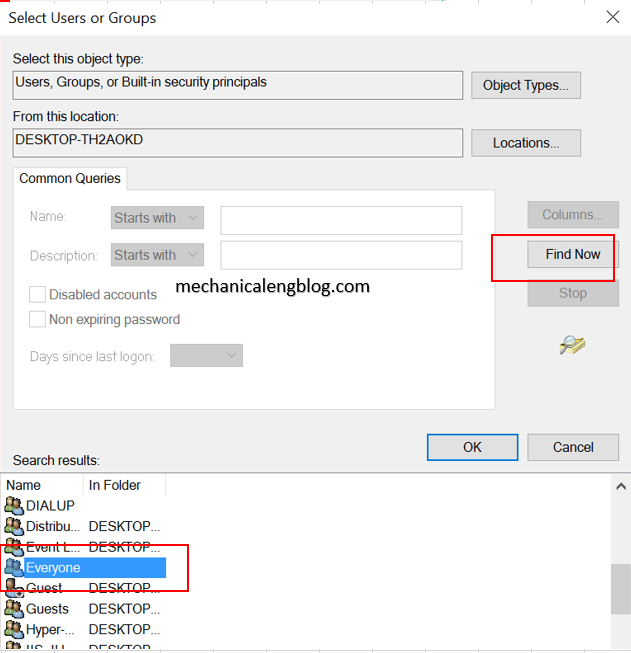
–
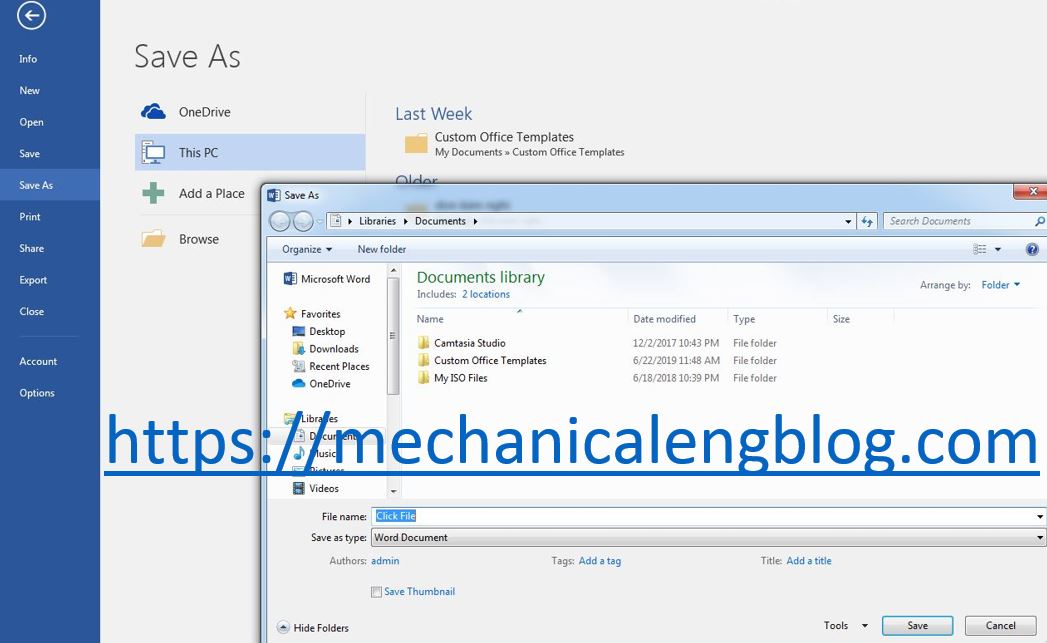
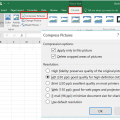


Leave a Reply