In this tutorial, I will guide to you how to remove page numbers in word directly? Also, you can remove page number from first page.
For documents such as theses, essays, topics, etc., we will need to number the pages for the text to make it easier to see, as well as easier to manage.
However, in some cases, the documents are already numbered, but it is not suitable for your needs. So what will the solution be?
Well, the simple thing that everyone knows what to do, is that you have to delete that page number and that’s it. So do you know how to delete page numbers in Word? If you do not know, please refer to this article.
I. Remove page numbers in word directly.
1: Double click on any page number in the document.

2: Select the page number then press the Delete key on the keyboard to remove the page number.
3: To exit, click Close Header and Footer or press the ESC key on the keyboard.

All page numbers have been removed.
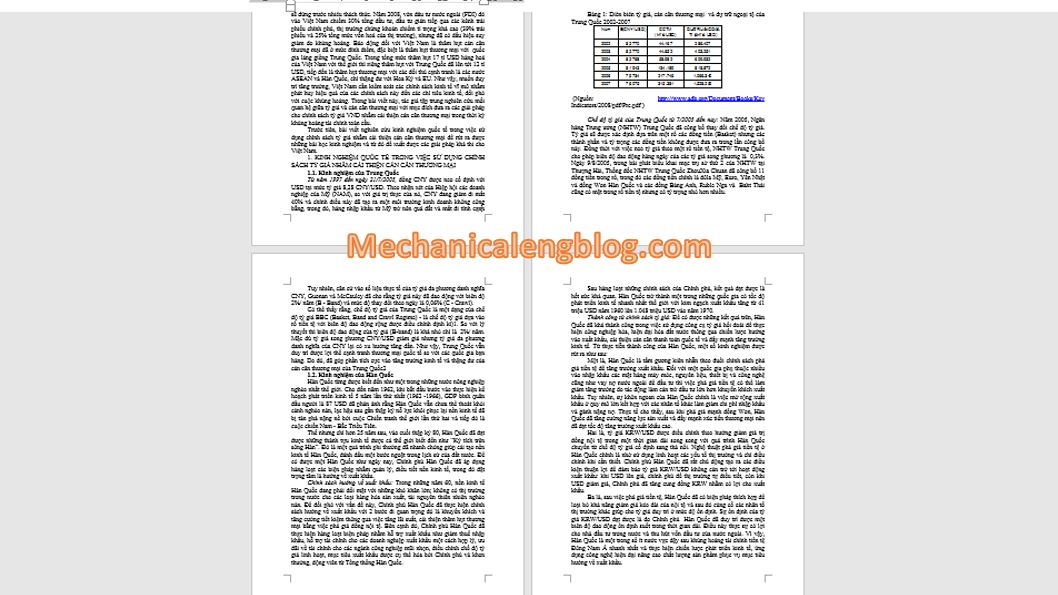
II. Remove page numbers in word indirectly.
In the document go to tab Insert. Next select Page Number, then select Remove Page Numbers to delete them.
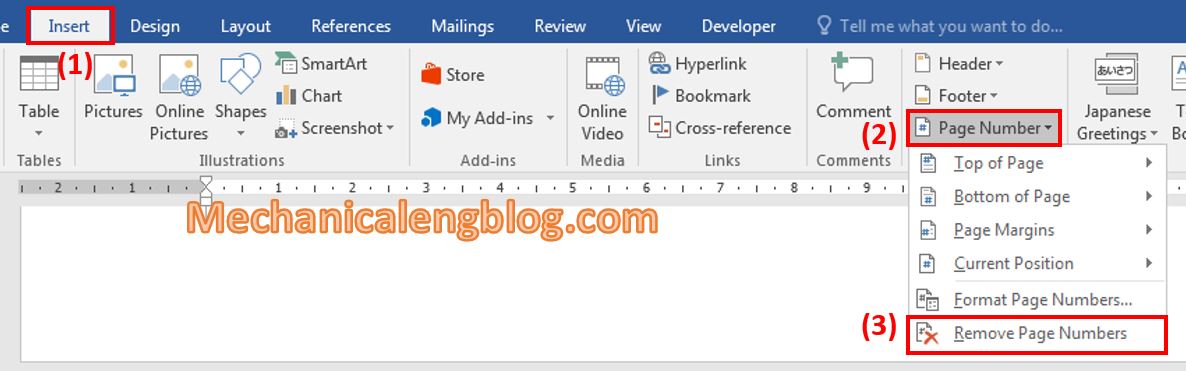
Depending on the page numbers are above or below the text. If it is above, select Header, otherwise select Footer.
E.g To remove the page numbers at the footer of the document, select Insert then select Footer, then Remove Footer.
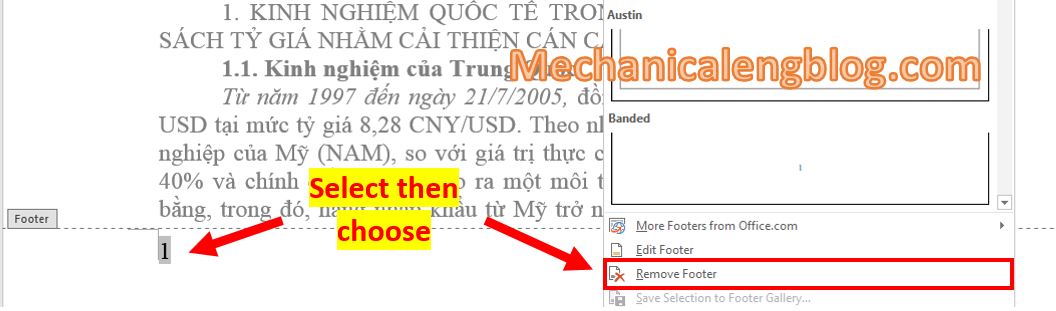
III. How to remove page number from first page.
1: Go to Insert then select Footer, choose Edit Footer, or you can double click on the page number.
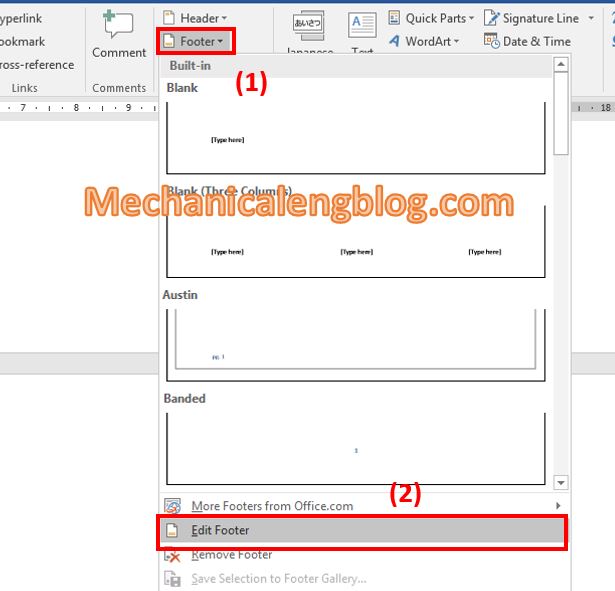
2: After selecting, Word will immediately move to Design tab. Here check the box Different First Page.

3: Select Close Header and Footer or press the ESC key to exit.
Check the result to see only the page number of the first page is removed.

CONCLUSION
So in this article, I have detailed instructions for you how to delete all page numbers in Word, and delete the first page numbers in Word documents. Hope you can keep it in your mind and apply it sometimes to know more and understand more about Word, also to work more effectively.
That’s it for today, see you in other posts. Thank you and good luck!
-hhchi




Leave a Reply