In this tutorial, I will show how to insert and delete section break in Word? Sections are often used when making dissertations, projects, or essays, indexes … to make the text look more beautiful. Using Section Break means, each section will give you a different text format, maybe section 1 with roman numerals, section 2 numbers, section 3 pages rotated vertically, section 4 rotated again. horizontal, etc …
To do many of these requirements on the same document, it is a must to learn about the Section feature in Word. So how to use it? In this article I will show you how to create Sections and delete Sections in the easiest way.
I. How to insert section break in word?
Step 1: Place the cursor on the page to create section break.
Step 2: Go to Layout (For 2003 and 2010 version go to Page Layout). In Breaks choose Continuous.

Step 3: To check if the section has been created properly yet, go to Insert, choose Header then Edit header. If it appears like this, it means you have success.

To exit Header and Footer mode, click on Close Header and Footer in the toolbars.
And from here you can freely format section 1 and section 2 as you like, and the formatting of section 2 will not be affected by the modifications of section 1.
II. How to delete section break in word?
You will need to delete sections when you want to edit all text pages in a uniform style, in case the document has many sections or copied from different sources. Then do the following:
I will show you how to delete all the 3 sections as shown in the file in the fastest and most convenient way.

Step 1: Open Find and Replace box by pressing Ctrl + H.
Step 2: In Find What, type in: ^ b, and in Replace with, leave it blank. Click the Replace All button to apply to the entire Word file.
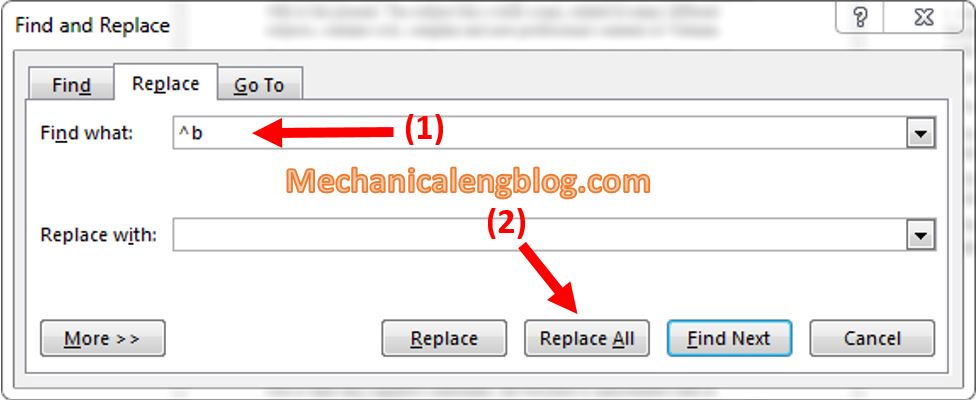
Step 3: After completing step 2, go to Insert, select Header, choose Edit Header to check the result. If it appears like this, that means you have complete remove all headers and footers. Click Close Header and Footer to exit.

CONCLUSION
OK, so in this article I have detailed instructions to you how to create and delete sections in Word, absolutely easy and complete.
In general, section plays a pretty much important role when using Word. It has many uses and some of them that I have mentioned it above at the beginning of the post. Moreover, sometimes it is a bit complicated in usage, so you should know and practice carefully so that when you are in the need of it, you won’t get in trouble.
That’s for today’s post. Thank you and good luck!
-hhchi



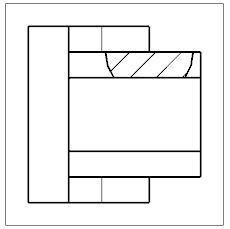
Leave a Reply