In this tutorial, I will guide to you 2 ways to set long bond paper size in word. It is not difficult to choose the A4 paper size in Word when composing documents in accordance with current standards, and when creating a new Word page, you need to immediately choose the A4 paper size before composing or drafting the documents to avoid fixing or adjusting many things later.
So today we gonna see how to choose paper size in Word. This method also helps to print documents more accurately. So how to choose paper size in Word ..? Well, if you do not know how to do it, this is the article for you.
In this tutorial I will share with you 2 easiest ways to choose A4 paper size before printing and editing documents. You can also use this for other paper sizes such as A3, A5, A6,… Now let’s get start.
I. Set long bond paper size in word such as A4, A3, A5…
Step 1: Open Word and create a new blank document.
Step 2: On the toolbar, go to tab Layout then choose Size.
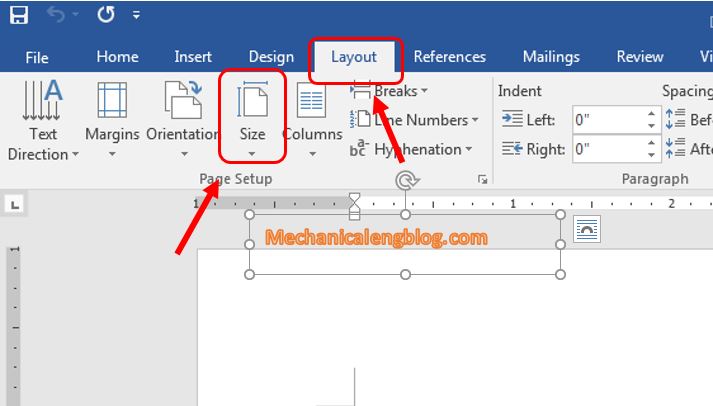
A menu will appear, you can easily see the familiar A4 option. Select A4 to set the A4 paper size for the document to be drafted.

You can scroll down for more paper size: A3, A5, A6,…
II. Set A4 as default paper size in word.
This way will help you adjust more details of the A4 paper size, the operations will still in the Layout tab, but this time click on the expansion icon as shown below to enter Page Setup.
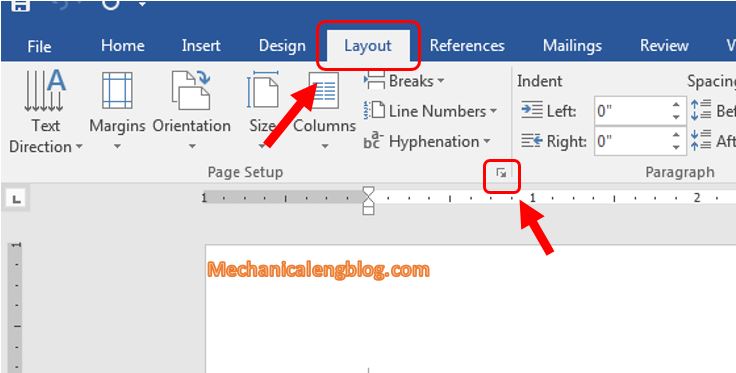
In the Page Setup window, go to Paper.
Here you can easily change the Paper Size to A4, in addition you can customize the width and height according to your need. Finally OK to confirm the size of A4 paper in Word file.
To set as default, which means later on when opening Word, the default paper size will be A4 and you don’t have to select the size again. Choose the box Set As Default before pressing OK.
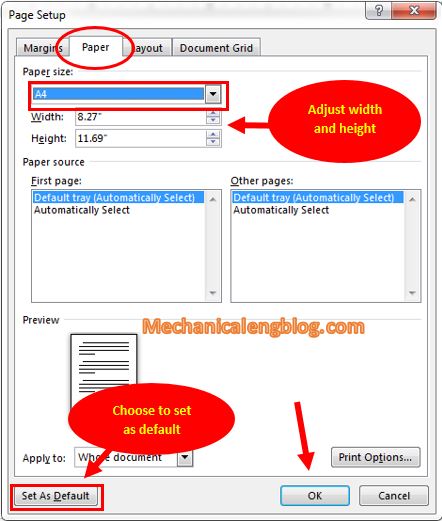
Click Yes to confirm setting.
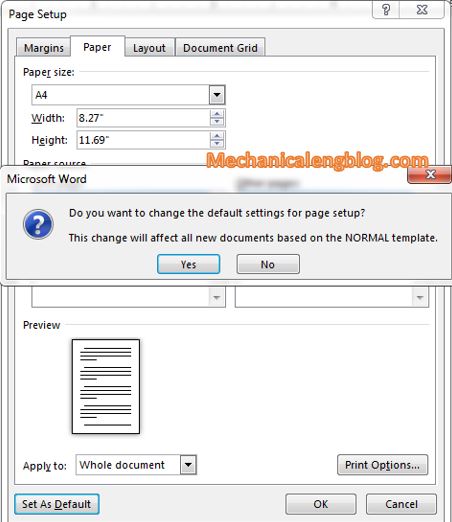
And you’re done. Same method goes to other paper sizes. This tutorial I’m doing using Word version 2016 but you can also do the same on other versions.
CONCLUSION
So now you know how to change your paper size or set a default size of paper. This tip could help you a lot when aligning or managing to print document and so on. In this article I only show the method with the A4 paper size because this is the most common size of document, but in your case you can choose every sizes you want and just follow the exact steps below.
Hope you will find this useful and good luck!
-hhchi
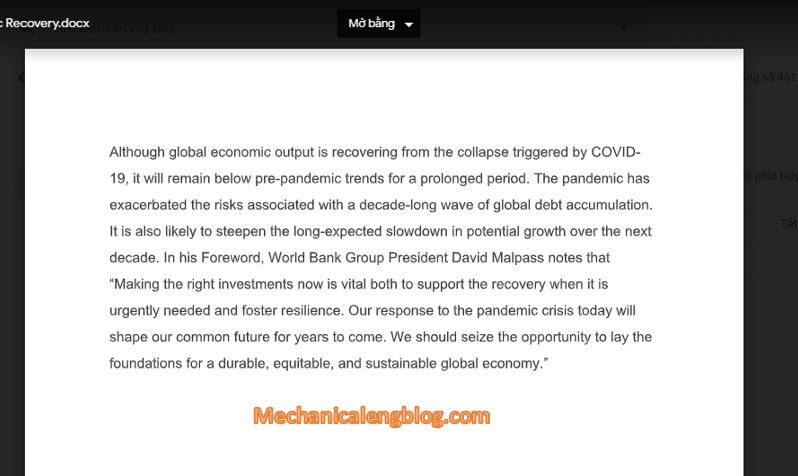



Leave a Reply