When you create test document, may be you have to create circle answer in word. How to do? In word, It is easy and simple, you can use symbol tool or draw a circle at your content.
I. Circle answer in word by symbol tool.
1. Click insert -> symbol -> more symbol.

2. In the symbol dialog, select a front and subset you want. Scroll to select circle numeric answers -> insert. You can see the it in word document.

You can see my test as below.
Am I handsome?
① Yes
① No
II. Circle answer in word by draw a circle shape.
Click insert -> shape -> select oval. To draw a circle, press shift button from your keyboard and click then drag to where you want.
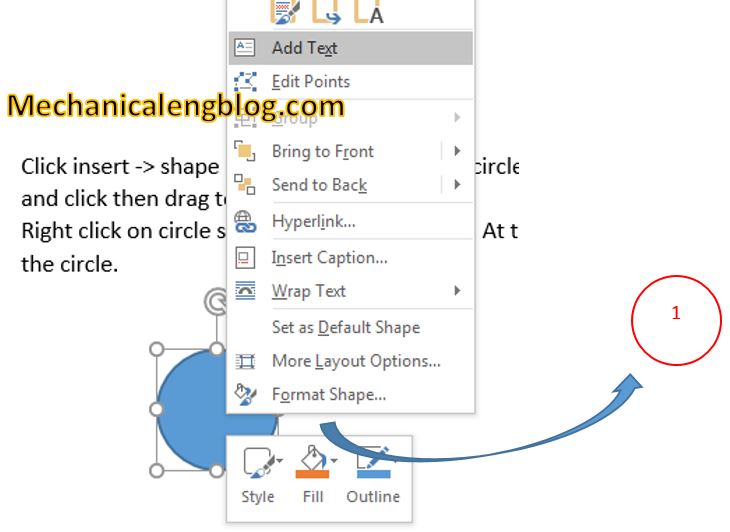
Right click on circle shape and select add text. At the moment, you can type the number in the circle.
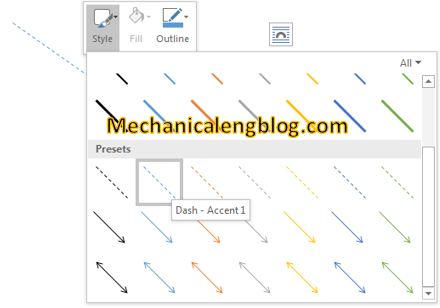
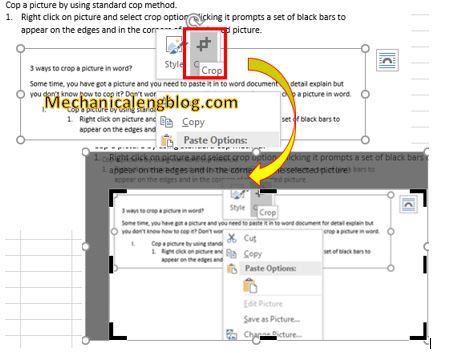

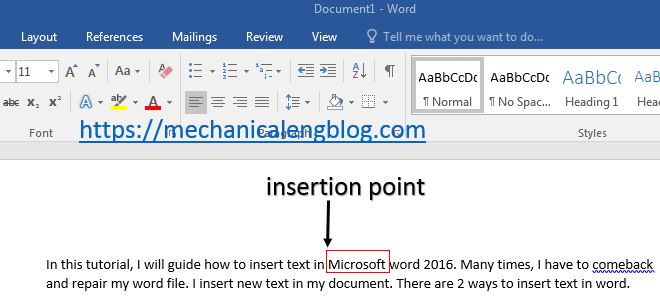
Leave a Reply