In siemens nx, Sweep along guide use to create a body by sweeping a section along a guide. Section and guide are sketches, curves, edges. You can create solid body or sheet body.
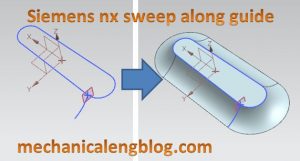
Where do i find it?
From Menu: Insert -> Sweep -> Sweep along guide.
From home tab: Feature group -> More gallery -> Sweep gallery -> Sweep along guide.
How to use sweep along guide command.
1. Start this command.
2. Select section curves in the graphics window. You can select a curve, an edge or a chain of curves or edges.
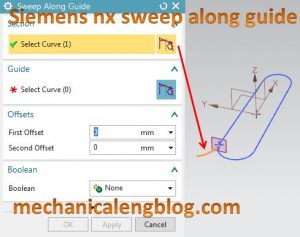
3. Then select guide curves. You can select a curve, an edge or a chain of curves or edges for the guide
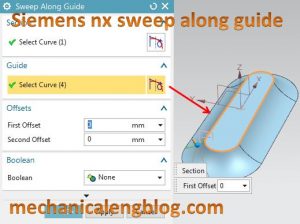
4. In the offset box, you can select specify a value.
+ First offset: add thickness of sheet.
+ Second offset: Offsets the base of the Sweep feature away from the section string.
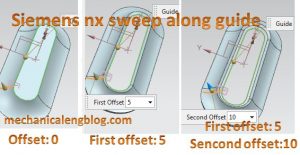
5. Boolean: You can select: None, Unite, subtract, intersect.
6. In setting: You can select solid body or sheet body. In tolerance, you can select chaining tolerance , distance tolerance.
7. Preview: Click show result if you want to see result.
8. Click OK or apply to finish.
You can see this video below for more detail
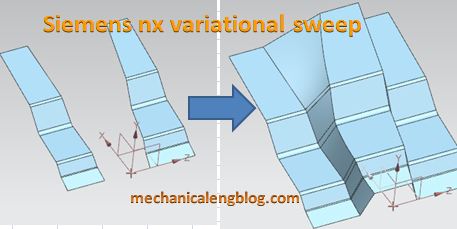
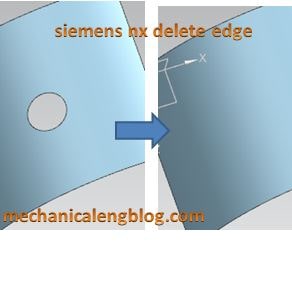
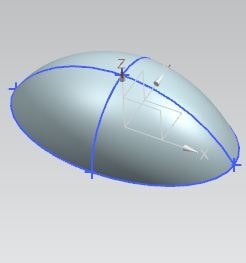
Leave a Reply