In Siemens nx, sew command use to combine sheet bodies by sewing common edges together, or combines solid bodies by sewing common faces. The selected sheet bodies must not have any gaps larger than the specified tolerance.

Where do i find it?
From menu -> insert -> combine -> sew.
From toolbar select sew.
Siemens nx how to use sew command.
1. From menu -> insert -> combine -> sew.
2. In type: Select:
+ Sheet to sew sheet bodies together
+ Solid to sew two solid bodies together
3. Left click to Select target body solid or sheet.
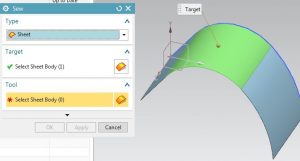
3. Left click to select tool bodies or sheets.
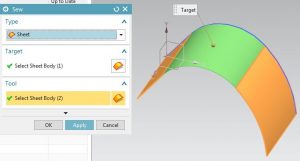
4. In setting: Select new value for the Tolerance if the current setting is too small to create the sew feature.
5. Left click OK or apply to finish
You can see this video below for more detail.
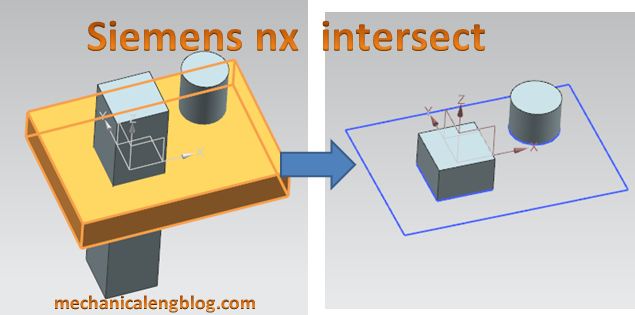



Leave a Reply